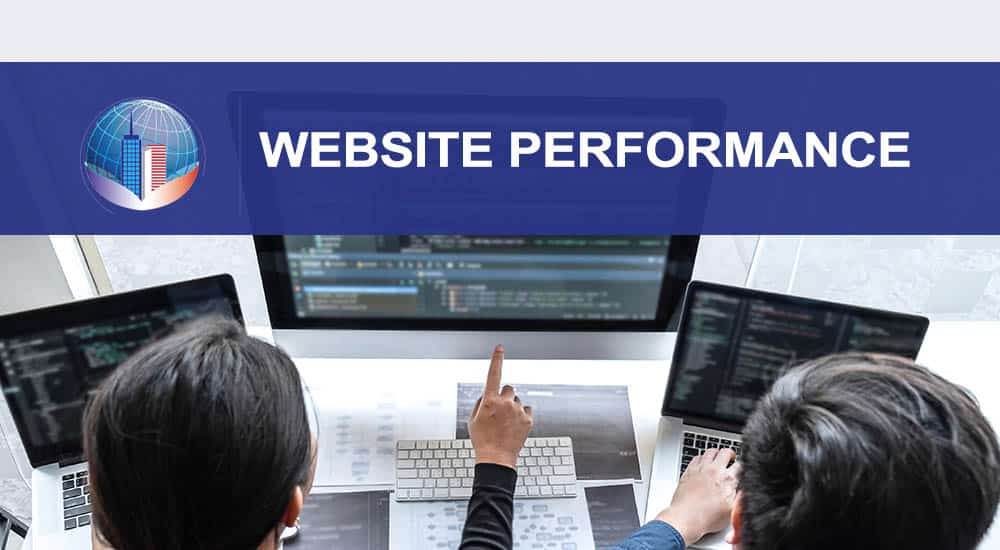
Website performance is critical for businesses aiming to provide a seamless user experience. A well-performing website helps retain visitors and improves SEO, conversion rates, and overall brand credibility. If your website is slow or unresponsive, it can frustrate users and cause them to leave, which affects your bottom line.
At Salterra, we understand the importance of website performance and how it impacts your business. Let’s explore ten essential tips for improving website performance and keeping your site running smoothly.
Optimize Images for Faster Load Times
One of the most common culprits of slow websites is unoptimized images. Large image files can drastically slow down your site, leading to longer load times. This affects user experience and SEO, as search engines favor websites that load quickly.
- Actionable Tip: Use image compression tools to reduce the file size without losing quality. Tools like TinyPNG or ImageOptim can help optimize images for your website. Additionally, ensure that your image file formats are suitable; JPEG for photographs and PNG for transparent images are ideal.
Optimizing images can greatly improve website performance by reducing the time it takes for pages to load.
Leverage Content Delivery Networks (CDNs)
A Content Delivery Network (CDN) is a network of servers distributed across various locations worldwide. When you leverage CDNs, content is delivered to users from the server closest to their location, reducing latency and improving load speeds.
- Actionable Tip: Use a CDN to store static files like images, CSS, and JavaScript, which can be served faster to users across different regions. This reduces the load on your primary server, resulting in quicker response times for visitors from different parts of the world.
CDNs are essential in boosting global website performance and user experience.
Minify CSS and JavaScript Files
Over time, your website accumulates code that can become bloated. Minifying CSS and JavaScript involves removing unnecessary spaces, comments, and characters from the code without altering functionality.
- Actionable Tip: Use tools like CSSNano or UglifyJS to minify your code. This simple process can reduce your CSS and JavaScript file size, leading to faster load times and improved website performance. Based on Salterra’s experience as a web development company, we recommend minifying code to ensure your site runs as efficiently. Some website developers do not find this important, but after working on different websites for various industries, we discovered that it matters.
Enable Browser Caching
Browser caching stores certain elements of your website on users’ local devices, allowing faster access the next time they visit. By enabling browser caching, you reduce repeated requests to your web server, significantly improving load times for returning visitors.
- Actionable Tip: Configure your server to cache static assets such as images, CSS, and JavaScript files. This will reduce the number of requests to your server, speeding up the user experience. Enabling browser caching cuts down the load on the web server, making your website much more efficient.
Choose a Reliable Web Hosting Provider
Your hosting provider plays a critical role in your website’s performance. Slow, unreliable hosting can severely impact load times and overall site reliability. Choosing a reliable web hosting provider ensures your website runs smoothly with minimal downtime.
- Actionable Tip: Opt for hosting providers known for speed and reliability. Managed WordPress hosting, for example, can help you improve website performance by offering optimized server configurations. Reliable hosting is key to improving site speed and uptime.
Delete Non-Critical Plugins
Plugins can enhance your website’s functionality, but having too many can slow down your website and create security vulnerabilities. It’s essential to evaluate which plugins are critical for your site’s operations and delete the rest.
- Actionable Tip: Delete any plugins not critical to your website’s functionality. Regularly audit your plugins to ensure you only use what’s necessary. This can greatly reduce load times and minimize security risks. By decluttering your plugin list, Salterra ensures optimal website performance for our clients.
Improve SEO for Better Performance
While SEO might seem disconnected from website performance, the two are closely related. A fast-loading website improves user experience, a key factor in search engine rankings. You can increase traffic and conversions by improving SEO through better website performance.
- Actionable Tip: Regularly update your site’s SEO practices. Focus on factors like keyword optimization, site speed, and mobile-friendliness. Websites that perform better are likely to rank higher in search results, directly impacting traffic.
8. Catch Your 404 Errors
404 errors occur when users try to access a page that doesn’t exist on your site. These errors not only frustrate visitors but can also negatively impact your SEO. Identifying and fixing 404 errors can greatly improve website performance.
- Actionable Tip: Use tools like Google Search Console to monitor and catch your 404s. Setting up 301 redirects can help ensure users are guided to the correct page, minimizing disruptions in user experience.

Be Responsive and Mobile-Friendly
With more users accessing websites via mobile devices, having a responsive design is no longer optional. Mobile-friendly websites ensure that users have a seamless experience regardless of their device.
- Actionable Tip: Test your website on various devices to ensure it is responsive and mobile-friendly. Responsive design frameworks such as Bootstrap can help create a mobile-optimized website that adapts to all screen sizes.
Regularly Monitor Website Performance
Website performance optimization is an ongoing process. Regularly monitor your site using performance tools such as Google PageSpeed Insights, GTmetrix, or Pingdom. These tools can provide valuable insights into what’s slowing your website down and how to fix it.
- Actionable Tip: Set up performance monitoring systems that alert you to issues as they arise. Constantly tracking your site’s performance allows for timely fixes and optimizes your website.
Common Questions About Web Performance
What is the importance of performance in web applications?
Performance in web applications is crucial because it directly affects the user experience, engagement, and overall business success. Here’s why performance matters:
- User Experience: Faster web applications provide a smoother experience, reducing the likelihood of user frustration. Research shows that users expect a page to load within 2-3 seconds; if it takes longer, they may abandon the site entirely. Poor performance leads to high bounce rates, which can damage the credibility and reputation of your brand.
- SEO Rankings: Search engines like Google prioritize fast-loading websites. Website speed is one of the key factors in SEO ranking algorithms. Slow web applications affect user experience and reduce your chances of appearing at the top of search results, which can limit your visibility and organic traffic.
- Conversion Rates: Studies have shown that even a one-second delay in page load time can significantly affect conversion rates. Faster web applications keep users engaged and increase the likelihood of completing desired actions, such as purchasing or signing up for a service.
- Mobile Users: As more users access web applications through mobile devices, having a high-performing application that loads quickly on mobile is essential. Mobile users typically have less patience for slow-loading apps, making performance a key consideration for reaching and retaining mobile traffic.
- Resource Efficiency: Efficiently optimized web applications reduce the load on servers and other resources, which can lower operational costs. By ensuring your application performs well, you reduce bandwidth usage and server strain, making your application more scalable as traffic grows.
- Competitive Advantage: Performance can be a differentiating factor in highly competitive markets. Suppose your web application outperforms competitors in terms of speed and responsiveness. In that case, users are more likely to prefer your service or product over others.
What is a good performance score for a website?
A good performance score is generally measured using tools like Google PageSpeed Insights, GTmetrix, or Lighthouse, which evaluate various aspects of a website’s performance, including load speed, interactivity, and visual stability. While scoring can vary slightly depending on the tool used, here’s a general guideline:
Google PageSpeed Insights:
80-100: Excellent performance. A score in this range means that your website is optimized and performs well for most users, with minimal load times, responsiveness, or interactivity issues.
50-79: Needs improvement. Your website performs decently but could benefit from optimizations, particularly regarding image sizes, server response times, or code minification.
0-49: Poor performance. A low score in this range indicates that your website has significant issues that need immediate attention. Long load times, unoptimized scripts, or large file sizes could contribute to this low score.
GTmetrix:
A (90%+): An “A” grade indicates a well-optimized website. Most elements, such as caching, image optimization, and minified scripts, function properly.
B (80-89%): A “B” grade suggests decent performance. However, areas could use further optimization, such as reducing unused CSS or enabling compression.
C (70-79%): A “C” grade indicates performance is okay but not ideal, especially for larger traffic volumes. You should consider addressing key performance bottlenecks.
Core Web Vitals:
Largest Contentful Paint (LCP): LCP measures how long the largest visible content element is to load. Ideally, this should be under 2.5 seconds.
First Input Delay (FID): FID measures a site’s interactivity. A good score is under 100 milliseconds.
Cumulative Layout Shift (CLS): CLS measures visual stability. A good score is under 0.1.
Setting Web Development Goals to Enhance Performance
Clear web development goals are critical for improving website performance. By defining objectives such as faster load times, seamless navigation, or responsive design, you ensure your development focuses on optimizing the user experience. These goals guide every decision, from selecting the right hosting provider to minimizing code and leveraging tools like caching and CDNs. Salterra emphasizes aligning performance optimization with your business needs, ensuring your website effectively achieves its purpose.
Website Optimization Checklist
In today’s competitive online landscape, website optimization is essential to ensure your site performs efficiently and ranks well on search engines. Below is a comprehensive website optimization checklist covering the most critical areas for a high-performing site.
- Optimize images
- Enable browser caching
- Minify CSS, JavaScript, and HTML
- Use a Content Delivery Network (CDN)
- Enable GZIP compression
- Optimize meta tags
- Use alt text for images
- Implement schema markup
- Internal linking
- Focus on mobile SEO
- Use responsive design
- Test on multiple devices
- Optimize touch elements
- Focus on quality content
- Use relevant keywords
- Improve readability
- Add multimedia
- Check for duplicate content
- Install SSL certificate
- Update software regularly
- Use strong passwords
- Set up regular backups
- Improve navigation
- Reduce pop-ups
- Increase page accessibility
- Test and fix broken links
- Improve site layout
- Set up Google Analytics
- Install tracking pixels
- Set up goal-tracking
- Choose reliable web hosting
- Optimize server response time
- Reduce HTTP requests
- Monitor website uptime
- Test site speed regularly
- Fix 404 errors

Salterra’s Approach to Website Performance
At Salterra Web Design, we focus on creating high-performance websites tailored to the needs of small and medium-sized businesses in Tucson, AZ. By implementing these essential tips, we ensure that your website performs well and stands out in terms of SEO and user experience. To ensure your website always performs at its best, contact us today for a free consultation or web audit. Let’s run your site smoothly and effectively, delivering the results you need to grow your business.
Call us at 520-214-3729 or visit our website at bestwebdesigntucson.com for more information!
FAQs About Web Development
Why Trust Salterra
Salterra Web Design is a premier Tucson web design agency dedicated to helping local businesses thrive online. Since 2011, we have specialized in creating stunning, user-friendly websites for small—to medium-sized businesses in Tucson, Arizona. Our team of experienced web developers, graphic designers, and digital marketing professionals works together to provide comprehensive digital solutions tailored to your business needs.
At Salterra, we offer a wide range of services designed to enhance your online presence and drive business growth:
- Web Design and Development: We create beautiful, responsive websites that look great and provide a seamless user experience across all devices. Our designs are tailored to reflect your brand identity and meet your business goals.
- Search Engine Optimization (SEO): Our expert SEO services ensure your website is easily found by potential customers. We use advanced techniques to improve your search engine rankings, increase organic traffic, and boost your online visibility.
- Digital Marketing: From social media management to pay-per-click (PPC) advertising, our digital marketing strategies are designed to engage your audience and convert visitors into loyal customers. We focus on creating targeted campaigns that deliver measurable results.
- Content Marketing: Our team produces high-quality, engaging content that resonates with your audience and enhances your brand’s online presence. We help you build authority and trust through valuable and informative content.
- Website Hosting and Maintenance: We provide reliable hosting solutions and ongoing website maintenance to ensure your site remains secure, up-to-date, and performs at its best.
As a family-owned business, we offer personalized service and build long-term client relationships. Our commitment to quality work and fair pricing has earned us a solid reputation in the Tucson community. We understand local businesses’ unique challenges and are passionate about helping them succeed in the digital world.
If you are looking for a trusted partner to elevate your online presence, look no further than Salterra Web Design. Contact us today to learn how we can help your Tucson business grow with our expert web design and digital marketing services.
Contact Information:
Email: info.salterra@gmail.com
Phone: (520) 214-3729
Location: Tucson, AZ
Salterra operates in Arizona, with a strong presence in key regions such as Tucson, Tempe, Phoenix, and Chandler.
Our Locations
Web Design in Casa Adobes | Web Design in Catalina Foothills | Web Design in Marana | Web Design in Oro Valley | Web Design in Drexel Heights
Web Design Sahuarita | Web Design South Tucson | Web Design Green Valley | Web Design Vail




